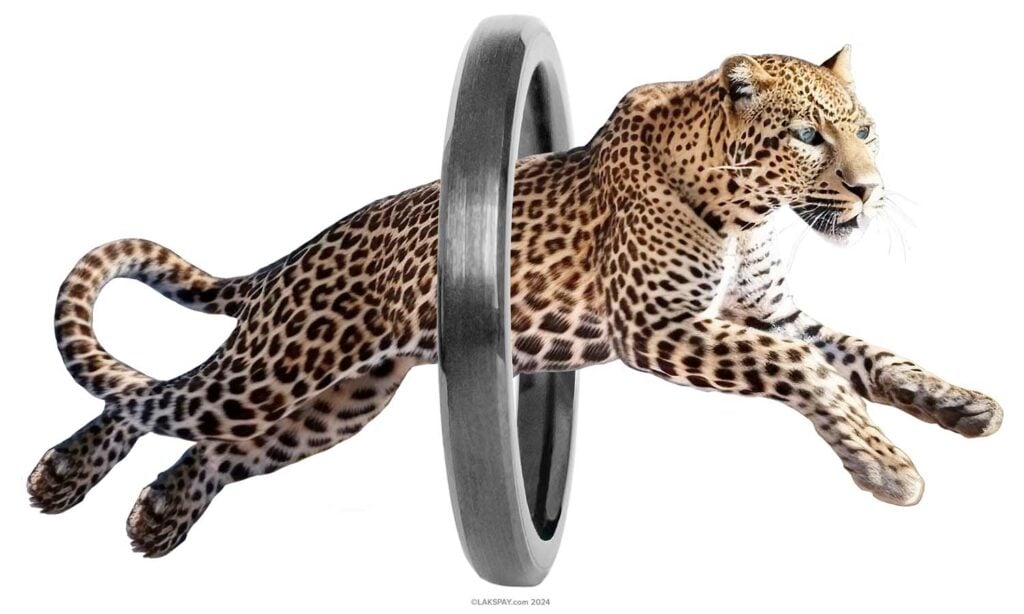LAKS PAYMENT MEETS FASHION AND ART
CURVE your LEOPARD - The World´s Thinnest Payment Ring
LEO is talking to you … click start
With CURVE.com and the LAKS Pay App, you can use 80% of all Mastercard and VISA cards issued in the EEA or the United Kingdom linking the card to your wearable.
CURVE a LAKS PAY Wearable – VIDEO
WE CHANGE THE WAY PEOPLE PAY!
HOW IT WORKS
- Choose your favorite LAKS Wearable and buy it on www.LAKSPAY.com
- When you have your wearable in hand use the LAKS Pay App and follow the instruction in the app. See all details here: Link
- Enter the card details of your physical CURVE card
- Last step is “activate” your wearable – you get an activation code via SMS
- You can make contactless payments with your wearable, and in your Curve app you choose from which card the payment should be debited
What is CURVE
Curve is a payment card that aggregates multiple payment cards through its accompanying mobile app, allowing you to make payments and withdrawals from a single card.
How does CURVE work ?
- Download the app available on App Store, Google Play store and Huawai App Gallery
- Choose your Curve card
- Add cards to your wallet
Read all about CURVE
Visit the CURVE homepage and get all detailed information – click here
TIPS and HINTS
If you have issues connecting your CURVE card with your LAKS Wearable
- Make a transaction with your real Curve card by inserting it into the payment terminal.
- Then go to your Curve App / Lauchpad / Account and you may see a message ” UNBLOCK your Account – Click to it.
- This can occur if you have tried several times to connect your CURVE card with the LAKS PAY App without success.
- Than connect your LAKS wearable with your CURVE Card
In some countries, there are different limits for contactless payments
- Payments up to EUR 50, you do not even have to enter your PIN unless you have spent more than EUR 125
- In several successive contactless payments since your last PIN verification. Single payments in excess of EUR 50 can also be made without inserting the card but you need to enter your PIN.
- Some countries require the use of a card transaction to cancel the limit.
- However, in most countries, a pin is also requested when using the card or wearable in order to be able to continue paying contactles